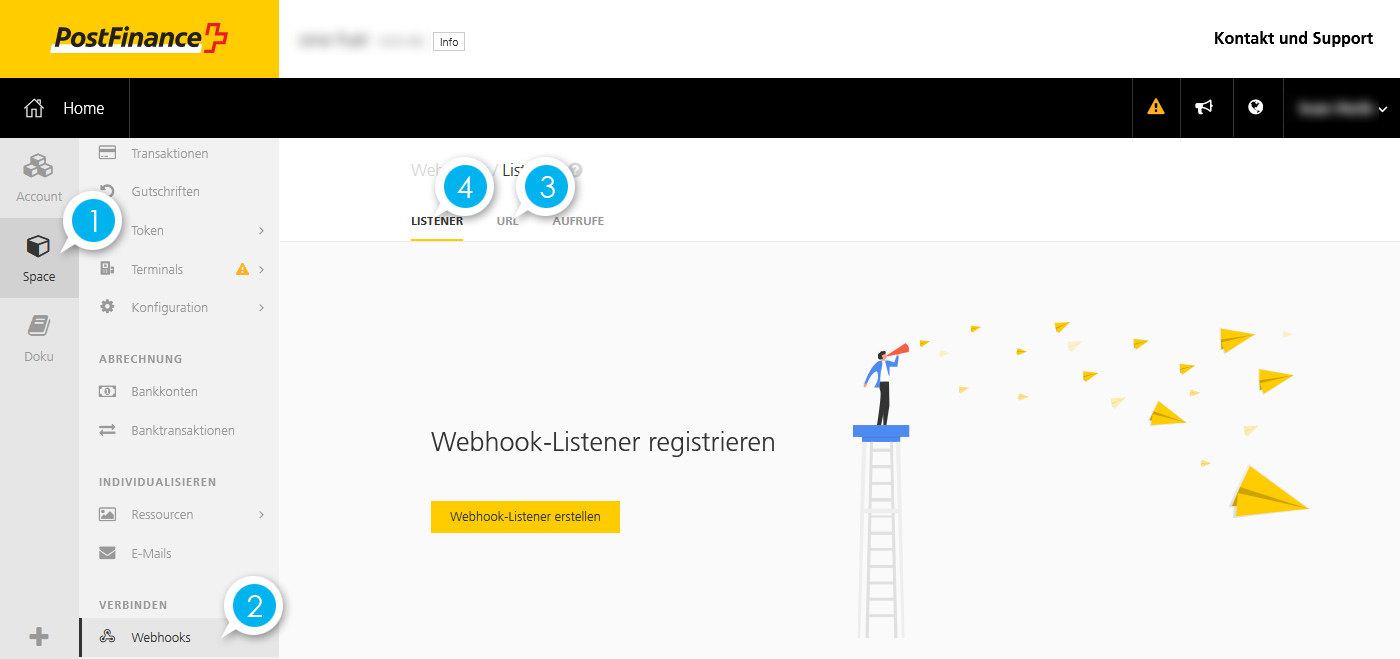Postfinance Flex & All in One
Webhooks einrichten (deutsch)
1) klicken Sie auf SPACE
2) klicken Sie auf Webhooks
3) klicken Sie auf URL und geben ein:
Name: (z.B.) Flow
URL: https://ihredomain.ch/postfinance_flex_notify
4) klicken Sie auf LISTENER und geben ein:
Enität: Verbuchung der Transaktion
dann:
Listener-Details: transaction listener
Benachrichtigung: Sie wählen Ihr "Name" wie oben eingegeben, in dem Fall "Flow"
Enität: Verbuchung der Transaktion
Entitätszustand: Erfolgreich
Alle Änderungen mitteilen: haken Sie nichts an.
Set up webhooks (englisch)
1) click SPACE
2) click Webhooks
3) click on URL and enter:
Name: (e.g.) Flow
URL: https://yourdomain.ch/postfinance_flex_notify
4) click on LISTENER and enter:
Entity: posting of the transaction
then:
Listener details: transaction listener
Notification: You choose your "Name" as entered above, in this case "Flow"
Entity: posting of the transaction
Entity State: Successful
Report all changes: do not check anything.
Configurer des webhooks (französisch)
1) cliquez sur ESPACE
2) cliquez sur Webhooks
3) cliquez sur URL et entrez :
Nom: (par exemple) Flux
URL: https://votredomaine.ch/postfinance_flex_notify
4) cliquez sur LISTENER et entrez :
Entité: comptabilisation de la transaction
alors:
Détails de l'écouteur: écouteur de transaction
Notification: Vous choisissez votre "Nom" comme indiqué ci-dessus, dans ce cas "Flow"
Entité: comptabilisation de la transaction
État de l'entité: réussi
Signaler toutes les modifications: ne rien cocher.
Configura webhook (spanisch)
1) fare clic su SPAZIO
2) fare clic su Webhook
3) clicca su URL e inserisci:
Nome: (es.) Flusso
URL: https://tuodominio.ch/postfinance_flex_notify
4) clicca su ASCOLTATORE e inserisci:
Ente: registrazione della transazione
poi:
Dettagli listener: listener di transazione
Notifica: scegli il tuo "Nome" come inserito sopra, in questo caso "Flusso"
Ente: registrazione della transazione
Stato dell'entità: riuscito
Segnala tutte le modifiche: non selezionare nulla.